If your vehicle’s SCBS light is on, indicating “SCBS Inspection Required,” you’re probably wondering what could be causing this and how to fix it.
This alert signals a malfunction in the Smart City Brake Support (SCBS) system – an essential safety feature designed to prevent low-speed collisions.
The causes can range from sensor obstructions or malfunctions to software glitches, all of which require immediate attention for the safety of your drives.
What Causes the SCBS Inspection Required?
SUCCESS
The TPMS and SCBS Inspection lights in Mazda CX-5 may signal issues with wheel sensors or the brake pedal sensor. Use a diagnostic scanner like BlueDriver for code reading. For instance, C0037-15 indicates a problem with the Left Rear Wheel Speed Sensor. A replacement sensor costs around $75.
In this article, we’ll delve into potential reasons why your car might be flashing the dreaded “SCBS Inspection Required” sign and provide some handy tips on how you can resolve these issues effectively.
So buckle up as we navigate through the intricacies together!
Here In the below image You Can see the proof 👇, one of our reader who fixed his SCBS Inspection Required Problem by using our method this issue was due to Left Rear Wheel Speed Sensor, so, he replaced the Left Rear Wheel Speed Sensor and the issue got fixed! 😍
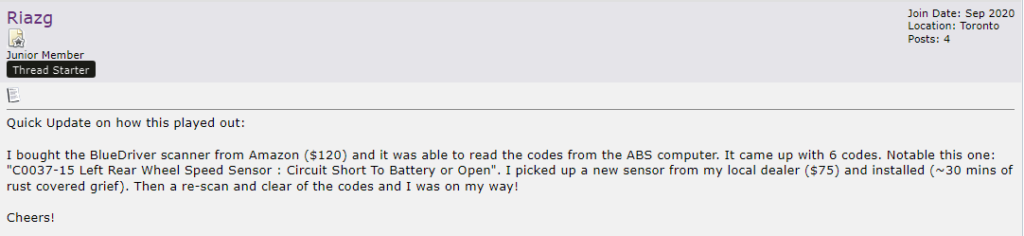
Table of Contents
Overview of SCBS Inspection:
Smart City Brake Support (SCBS) is a safety feature in modern vehicles, specifically Mazda cars. When malfunctioning, it requires immediate inspection. Here’s what you need to know:
What is SCBS?
It’s an intelligent system that automatically applies brakes to prevent or lessen the impact of collisions.
Why does it malfunction?
| Cause | Symptoms | Solution |
|---|---|---|
| Obstruction on sensor | Frequent false alarms; brake activation without obstacles ahead | Clean the sensor area |
| Adverse weather conditions | System doesn’t work properly in fog, heavy rain etc. | Wait for clear weather; consider manual driving when necessary |
| Physical damage on sensors from accidents or impacts. | Inconsistent functionality; system fails completely sometimes. | Seek professional help immediately |
How can one fix these issues?
In short, regular check-ups and maintenance are crucial to ensure seamless operation of your car’s SCBS feature!
Common SCBS Inspection Required Malfunction Causes:

There are several reasons why your car’s SCBS (Smart City Brake Support) system might be signaling an inspection. Here are the most common causes:
| Cause | Solution |
|---|---|
| Dirty or Obstructed Sensor | Clean and clear any obstructions from the sensor |
| Faulty Wiring | Check wiring connections and repair if necessary |
| Software Glitches | Update software or restart vehicle |
Remember, while these are some of most common reasons for a malfunctioning SCBS, they aren’t exhaustive. Always consult with a professional mechanic when dealing with car maintenance issues.
SCBS Inspection Required Troubleshooting Steps:

Here are some key steps you can follow when your SCBS system flags an inspection requirement:
To further assist with troubleshooting, here is a table summarizing potential causes and their corresponding solutions:
| Potential Causes | Solutions |
|---|---|
| Blinking SCBS indicator light | Restart vehicle |
| Dirty windshield causing obstruction to camera | Clean windshield thoroughly |
| The setting of SCBS is turned off in system settings | Ensure that Smart City Brake Support (SCBS) is switched ON |
For more complex issues that these steps don’t address, consult professional help. Your local dealership or authorized service center should have technicians adept at diagnosing and fixing any problems pertaining to advanced safety systems like Mazda’s Smart City Brake Support.
Diagnostic Tools Needed:
When dealing with SCBS inspection required issues, there are a variety of diagnostic tools that can come in handy. Here’s a list:
| No | Diagnostic Tool | Purpose |
|---|---|---|
| 1 | OBD2 Scanner | To read the car’s computer-generated trouble codes. |
| 2 | Digital Multimeter | To test circuits and components within your vehicle. |
| 3 | Professional Scan Tool | Provides live data feed besides reading the code |
Remember, using these tools correctly is just as important as having them on hand! If you’re unfamiliar with how to use any of these diagnostic tools, do some research or seek professional assistance before trying to fix your SCBS system yourself.
Inspecting SCBS Components:
When it comes to the Smart City Brake Support (SCBS) system, several components require inspection. Here’s a quick guide:
Radar sensor:
This front-facing device detects potential obstacles. Any obstructions or damage can compromise its functionality.
- Clean off any dirt or debris
- Check for physical damages
Brake control module:
This component processes data from the radar sensor and commands the brake application when necessary.
- Ensure all connectors are properly secured
- Look for signs of corrosion or wear
Brake actuator:
- The part responsible for applying brakes when signaled by the control module.
- Confirm there is no leakage
- Make sure it responds accurately during test braking
| Component | Inspection Action |
|---|---|
| Radar Sensor | Clean and check |
| Brake Control Module | Secure connection, look for wear |
| Brake Actuator | Check leakage and response |
Remember, a malfunctioning SCBS system can pose serious safety risks while driving in city traffic conditions where sudden braking might be required regularly.
Note: Always consult with a professional if you’re unsure about any aspects of your vehicle’s SCBS system maintenance!
Identifying Faulty Parts:
When the “SCBS Inspection Required” message pops up, it’s crucial to identify which parts might be at fault. Here are some common culprits:
Use the following steps to locate potential problems:
- Check the Brake Pads: Look for wear and tear on your vehicle’s brake pads.
- Inspect Cameras and Sensors: Ensure they’re clean, unblocked, and aligned properly.
- Examine ECU: Try resetting it or seeking professional help if you suspect a software error.
Here is a table summarizing possible faulty parts & quick fixes:
| Faulty Part | Quick Fix |
|---|---|
| Brake Pads | Replace if worn out |
| Camera & Sensors | Clean/align as necessary |
| ECU | Reset/Seek professional assistance |
Remember, these are just quick fixes – for long-term solutions consult with an automotive expert!
Repairing or Replacing Faulty Parts:
When it comes to SCBS, sometimes a quick fix won’t do the trick. You may need to repair or replace faulty parts. Here’s a couple of things you might consider:
If these don’t work, here are some common parts that could be causing trouble:
| Part | Common Issue |
|---|---|
| Sensor | Could get dirty or blocked |
| Brake Actuator | Might fail due to heavy use |
Repairing them involves several steps:
- Sensor Cleaning: Use a microfiber cloth and gently clean the sensor surface.
- Brake Actuator Inspection: Check if there is leakage around the brake actuator. If so, replacing might be necessary.
Remember: Safety first! Always turn off your vehicle before starting any repair work!
Note: While DIY fixes are great, some issues require professional help.
Testing the Fixed System:
After addressing potential causes of an SCBS malfunction, it’s essential to test the system. Follow these steps:
Now, you’re ready for testing!
Initial Test Drive
- Drive at low speeds (below 30mph).
- Perform several sudden stops.
- The SCBS should activate if functioning correctly.
High-Speed Test
- Safely increase speed above 60mph and perform a hard stop.
- If functional, the SCBS will engage and provide additional braking force.
Remember: Always prioritize safety during high-speed tests or consider using professional assistance!
| Traffic Conditions | Expected Result |
|---|---|
| Low Speed (<30 mph) | Brakes apply automatically upon sudden stop |
| High Speed (>60 mph) | Additional braking force noted |
If all tests are successful, it indicates that your repair efforts have been effective! If not, there might be other underlying issues needing attention.
You can watch this video Also:
Maintenance Tips for SCBS System:
Maintaining the Smart City Brake Support (SCBS) system is crucial to ensure its efficiency and longevity. Here are some handy tips:
Remember, certain weather conditions may affect SCBS functionality:
| Weather Condition | Impact on SCBS |
|---|---|
| Heavy Rain/Snow | Reduced visibility might cause false alarms or non-operation |
| Fog/Mist | Sensor sensitivity could be affected, leading to possible malfunctions |
Follow these steps when cleaning your vehicle:
- Use a soft cloth soaked in lukewarm water to clean camera lenses/sensors.
- Dry off immediately using a dry soft cloth – avoid leaving streaks as it may impact functionality.
- Never use sharp objects or abrasive materials during the cleaning process; they can cause scratches which adversely affects system function.
In case you notice changes in SCBS operation post-cleaning, consider taking your vehicle for professional inspection right away!
Frequently Asked Questions (FAQs)
What does SCBS inspection required mean?
SCBS stands for Smart City Brake Support, a safety feature in certain vehicles. If the “SCBS Inspection Required” light is on, it indicates an issue with this system. It’s usually due to sensor blockages or faults.
Why is my SCBS light on?
The most common reasons are dirt obstructing the radar sensor or issues with the vehicle’s braking system. Extreme weather can also trigger the warning.
Can I drive with my SCBS light on?
Yes, but proceed with caution as it means one of your vehicle’s safety features isn’t working correctly. Seek immediate professional help to diagnose and rectify the issue.
How do I fix an SCBS malfunction?
1. Replace The Sensor.
2. Clean any dirt from your windshield and bumper.
3. Check brake fluid levels and top up if necessary.
4. If the problem persists, contact a professional mechanic for further assistance.
| Steps | Actions |
|---|---|
| 1 | Clean windshield & bumper |
| 2 | Check brake fluid levels |
| 3 | Contact professional mechanic |
Remember: Safety features like SCBS should be regularly inspected and maintained to ensure optimal performance.
Conclusion and final thoughts
When it comes to SCBS malfunctions, acting swiftly is key. It’s all about recognizing the signs early and addressing them promptly.
Whether your vehicle’s warning lights are flashing or you notice a decline in braking performance, don’t ignore these signals. Reach out to a professional for an immediate inspection.
Remember that regular maintenance can prevent many of these issues from arising in the first place, so schedule routine check-ups for your car. In doing so, you ensure not only its longevity but also your safety on the road.
The peace of mind knowing that your SCBS system is functioning optimally makes any effort worth it!
Latest Posts:
- Can WD-40 Remove Scratches on Cars? (Hint: Yes, but…)
- Can You Use a Drill to Polish Your Car? (We Tried it Out!)
- Should You Cover Car Scratches With Stickers? (REVEALED!)
- Buick Service Stabilitrak: (Causes & 100% Guaranteed Fix!)
- Common Holden Trax Problems (Causes & 100% Proven Fixes!)
- Jeep Commander Transmission Over Temp: (Guaranteed Fix!)











Leave a Reply