Are you experiencing the U112300 error code and wondering what might be causing it? This article will explore some of the potential culprits behind this issue, helping you understand why it occurs and how to address it.
One possible cause of the U112300 error code is a faulty module on the CAN (Controller Area Network). When one of the modules malfunctions, it may send or receive corrupted data, leading to this error. Another common factor could be wiring issues, such as damaged or loose connections between modules. These problems can disrupt data transmission and trigger the error.
Additionally, defects in the CAN bus itself can also contribute to the occurrence of this error. Corrosion or broken wires within the CAN bus system may interfere with proper data communication between modules.
Lastly, software glitches should not be overlooked as they can also result in this specific error code.
By understanding these possible causes for the U112300 error code, you’ll have a better grasp on how to troubleshoot and resolve this issue effectively. So let’s dive deeper into each potential cause and explore their solutions in detail!
Table of contents
Possible Causes of U112300 Error Code:
| Possible Causes | Description |
|---|---|
| Databus Faults | Issues with the wiring harness or connectors that transmit data between the vehicle’s electronic control modules. |
| Sensor Faults | Malfunctioning sensors, such as the radar sensor for adaptive cruise control, can send erroneous data, triggering the error code. |
| Control Module Faults | Problems with the electronic control modules that manage the databus communication, leading to data corruption or loss. |
| Software Glitches | Software bugs or glitches in the vehicle’s control systems can disrupt databus communication and cause the error code. |
| External Interference | Electromagnetic interference from other devices or sources can disrupt data transmission on the databus, triggering the error code. |

Faulty Module:
Possible causes of the U112300 error code related to a faulty module include:
- Use diagnostic tools to scan for trouble codes and identify which module is causing the issue.
- Check for any physical damage or signs of overheating on the malfunctioning module.
Solutions:

It’s important to note that diagnosing and fixing faulty modules requires expertise and specialized equipment. Therefore, seeking assistance from qualified professionals is recommended when dealing with such errors.
Table 1 provides additional information about common symptoms associated with faulty modules:
| Symptom | Possible Causes |
|---|---|
| Erratic behavior | Corrupted data due to malfunctioning module |
| Intermittent failures | Inconsistent communication between modules |
| Complete system failure | Failure of critical component(s) within the network |
Remember that addressing these issues promptly can help prevent further complications and ensure optimal performance of your vehicle’s systems.
Note: It’s worth mentioning that while this section covers “Faulty Modules,” other sections will discuss wiring issues, CAN bus problems, and software glitches as potential causes for U112300 error codes.
Wiring issues:
Wiring issues can often be a common cause of the U112300 error code. Damaged or loose wiring connections to one of the modules on the CAN (Controller Area Network) can disrupt data transmission, leading to corrupted data and communication problems between modules.
Here are some possible scenarios related to wiring issues that may trigger the U112300 error:
To diagnose and resolve wiring-related U112300 errors effectively, it is essential to perform thorough inspections of all physical connections and check for any signs of damage or looseness.
Additionally, following these best practices can help mitigate potential wiring issues:
By addressing potential wiring issues promptly through regular maintenance checks and implementing preventive measures when necessary, you can minimize instances of U112300 errors caused by faulty connections within your vehicle’s CAN network.
CAN Bus Problems:
CAN bus problems can arise due to various issues with the Controller Area Network (CAN) itself. These problems can disrupt data communication between modules and lead to U112300 error codes. Here are some common causes of CAN bus problems:
Identifying and resolving these types of issues requires thorough troubleshooting techniques such as visual inspection of wiring connections, conducting continuity tests on cables, using specialized diagnostic tools for detecting faults in individual modules, and ensuring proper grounding of the CAN bus system.
Software Glitches:
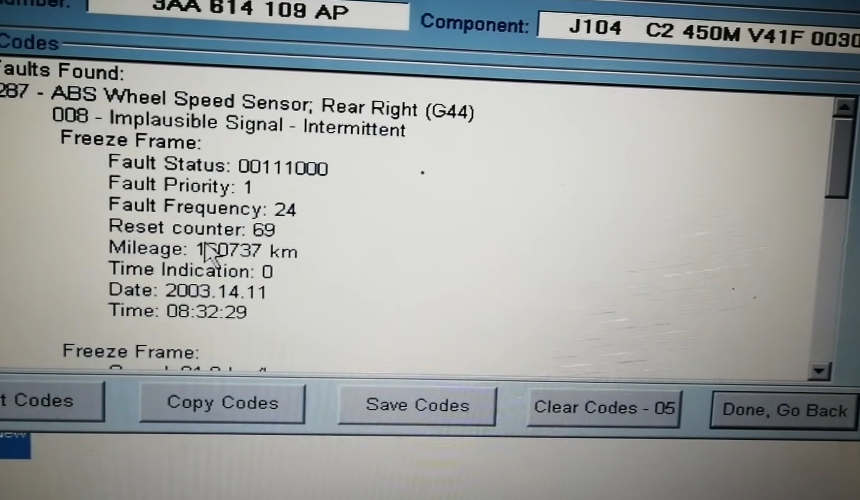
Software glitches can also be a possible cause of the U112300 error code. These glitches refer to any unexpected issues or bugs in the software running on the modules connected to the CAN bus.
Here are some common scenarios where software glitches can occur:
Identifying and resolving software glitches typically require diagnostic tools capable of scanning and analyzing data exchange between modules in real-time.
Once detected, these issues often necessitate updating firmware/software versions, fixing faulty code segments, reprogramming affected modules, or ensuring compatibility among various software components.
It is crucial for automotive technicians and engineers to stay up-to-date with manufacturer-recommended software patches and fixes for known bugs related to specific vehicle models experiencing U112300 error codes caused by software glitches.
Here is a video to watch to fix this issue:
Conclusion and final thoughts 💭
In conclusion, the U112300 error code can be attributed to various factors. A faulty module on the CAN (Controller Area Network) may be responsible for sending or receiving corrupted data, leading to this error.
Additionally, wiring issues such as damaged or loose connections between modules can disrupt data transmission and trigger the U112300 error.
Moreover, problems with the CAN bus itself can also contribute to this error. Defects in the bus, like corrosion or broken wires, can interfere with smooth data communication among modules.
Lastly, software glitches may play a role in triggering the U112300 error code.
To effectively troubleshoot and resolve this issue, it is crucial to thoroughly inspect each possible cause mentioned above and address any identified problems accordingly.
By identifying and rectifying faulty modules, addressing wiring issues promptly, ensuring a well-functioning CAN bus system, and resolving software glitches if present, one can mitigate the occurrence of the U112300 error code.


Leave a Reply