Drivers of Peugeot 208s face a frustrating hurdle: malfunctioning touchscreen media centers. From unresponsive screens to intermittent failures, these issues disrupt daily drives.
While temporary fixes offer relief, the quest for lasting solutions and manufacturer support intensifies. Join the journey to restore seamless functionality and keep drivers on track.
So, buckle up and get ready to learn how to fix your Peugeot 208 Screen Not Working !
How To Fix the Peugeot 208 Screen Not Working?
Here’s A 100% Solution You Can Try:
SUCCESS
If your Peugeot 208 touchscreen is not working, try a quick fix by removing and reinserting the fuse no 18 for the SMEG unit. This often resets the peugeot 208 touch screen system and resolves the issue. You should also remove and reinsert the fuse #17 too.
Here In the below image You Can see the proof 👇, one of our reader who fixed his Peugeot 208 screen not working Problem by using our method this issue was due fuse so, he considered removing the Fuse Of SMEG Unit and reinserting it back and the issue got fixed! 😍
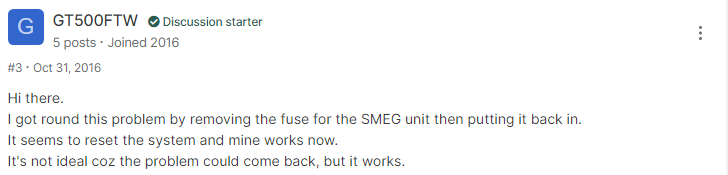
Table of Contents
Here’s a 100% Solution for The Peugeot 208 Radio Not Working:

Facing a Peugeot 208 Radio Not Working issue? Just Restart it by holding the SRC button for 8 to 10 seconds. This quick fix often resolves radio malfunctions, offering a straightforward solution to get your system back up and running smoothly.
SMEG Unit Overview:
If you own a Peugeot 208 from 2012 onwards, it’s important to know about the SMEG touchscreen unit.
This unit is responsible for controlling your radio, Bluetooth, and in-car settings. However, it’s also prone to several issues that can cause inconvenience while driving.
These problems include blank screens, delayed response, and reboots. It’s worth noting that SMEG units had several generations, and not all of them are created equal.
If you’re experiencing these issues, the solution may vary depending on the generation of your unit.
Unfortunately, one limitation of these units is that they cannot be upgraded to include navigation or CarPlay if they weren’t factory-fitted.
So if these features are important to you, you may need to consider getting a newer car with a more up-to-date unit.
Common Peugeot 208 Touchscreen Problems & Solutions:
If you’re experiencing issues with your Peugeot 208 touch screen, there are several common problems and solutions to be aware of.
| Problem | Solution |
|---|---|
| Touchscreen is unresponsive | Try rebooting the touchscreen, cleaning the touchscreen with a soft cloth, or performing a Peugeot 208 Touch Screen Reset. If the touchscreen is still unresponsive or peugeot 208 screen not turning on, you may need to replace it. |
| Touchscreen is dim or has poor visibility | Check the brightness settings on the touchscreen and adjust them as needed. You may also need to clean the touchscreen with a soft cloth to remove any dirt or fingerprints that may be obscuring the display. |
| Touchscreen has dead or stuck pixels | There is no way to fix dead or stuck pixels on a touchscreen. You will need to replace the touchscreen if these pixels are causing problems. |
| Touchscreen is cracked or damaged | If the touchscreen is cracked or damaged, you will need to replace it. |
| Touchscreen is not compatible with your phone | Make sure that your phone is compatible with the touchscreen in your Peugeot 208. You can check the compatibility list on the Peugeot website. |
1. Peugeot 208 touch screen fuse:
The Peugeot 208 touch screen fuse is a crucial component that can cause issues such as a blank screen or delayed response if it becomes loose or faulty.
As mentioned earlier, the fuse is located in the glove compartment (RHD) or left of the steering wheel (LHD).
Here are some important things to keep in mind regarding the touch screen fuse:
- The fuse can become loose due to vibrations from driving, so it’s important to check it regularly.
- If the fuse is blown, it can be easily replaced with a new one of the same amperage rating.
- Using a fuse with a higher amperage rating can cause damage to the touch screen unit.
- If the issue persists after replacing the fuse, it may be a sign of a more serious problem with the touch screen unit itself.
- It’s always best to consult a professional mechanic or authorized dealer if you’re unsure about any touch screen issues or repairs.
If you’re experiencing any issues with your Peugeot 208 touch screen, checking the fuse should be one of the first things you do.
Keeping these tips in mind can help you avoid potential problems and ensure that your touch screen is functioning properly.
You can also see proof here, that many users have had their problems solved by using our method.
You can also watch this video to fix this peugeot 208 screen not working issue 100%:
2. Blank screen when turning the car on:
Picture this: you get in your car, turn it on, and are greeted with…nothing. Just a blank screen. Frustrating, right?
This is a common problem with Peugeot 208 touchscreen units, and it can be caused by several factors.
One of the most common reason for Peugeot 208 Touch Screen Not Working is a blown fuse. If the touchscreen unit’s fuse is blown, it won’t receive power and won’t turn on.
The fuse for the touchscreen unit is located in the glove compartment (RHD) or left of the steering wheel (LHD), and it’s relatively easy to replace. Simply remove the blown fuse and replace it with a new one.
If replacing the fuse doesn’t solve the problem, there may be a more serious issue with the touchscreen unit. It could be a software issue, or the unit may need to be replaced entirely.
If you’re not comfortable troubleshooting or replacing the unit yourself, it’s best to take your car to a professional mechanic or Peugeot dealership for assessment.
Don’t try to fix the problem yourself if you’re not sure what you’re doing – you could end up causing more damage to your car.
3. Peugeot 2008 touch screen not working:

Feeling frustrated and helpless? Can’t seem to get your 2008’s touch screen to work? Don’t worry, you’re not alone.
Many Peugeot 2008 owners have reported issues with their touch screens, ranging from unresponsive screens to frozen displays. Before you take your car to the dealership, try out these simple solutions to fix your touch screen problems:
| Solution | Description | Difficulty Level |
|---|---|---|
| Restart the system | Turn off your car and wait for a few minutes before restarting it. | Easy |
| Check the fuse | Locate the touchscreen fuse in your glove compartment or left of the steering wheel and check if it’s blown. | Moderate |
| Clean the screen | Use a soft, dry cloth to wipe the screen and remove any dirt or debris. | Easy |
If none of these Peugeot 208 Touch Screen Not Working solutions work, it might be time to take your car to the dealership or a professional mechanic. Keep in mind that replacing the touch screen can be expensive, so it’s best to explore all other options first.
Remember to also check if your car is still under warranty, as some touch screen issues might be covered by the manufacturer.
4. Delayed response to button pushes:
You’ve tried pressing the buttons on your Peugeot 208 touchscreen, but it doesn’t respond right away.
This delayed response can be frustrating, especially when you’re trying to adjust the volume or change the radio station.
Unfortunately, this is a common problem with SMEG touchscreen units in Peugeot and Citroen cars.
There are a few possible solutions to this issue. First, you can try resetting the unit by holding down the SRC for a few seconds.
If that doesn’t work, you may need to replace the unit or get a newer car with a newer generation of SMEG unit.
Additionally, you can try updating the software on the unit to see if that resolves the issue.
However, if the delayed response persists, it may be time to seek professional help to diagnose and fix the problem.
5. Switching off in very warm weather:

If you’re driving in hot weather, it’s possible that your SMEG unit might switch off unexpectedly because the touchscreen is sensitive to heat and has a thermal cutout that shuts down the unit when it gets too hot.
Don’t panic if this happens, as it’s a safety feature to prevent damage to the unit.
Here are some things you can do to avoid and fix this problem:
-
Park in the shade: If you can, park your car in a shaded area to reduce the temperature inside the car and prevent the unit from overheating.
-
Turn off unnecessary features: If you’re not using the radio or Bluetooth, turn them off to reduce the load on the unit and prevent it from getting too hot.
-
Wait for it to cool down: If the unit has already switched off, wait for it to cool down before turning it back on. If it still doesn’t work, try removing and reseating the fuse.
By following these simple steps, you can prevent and fix the problem of your SMEG unit switching off in very warm weather. Remember to always be cautious and take care of your car’s electronics to avoid any unexpected problems.
6. Heat Sensitivity and Thermal Cutout:
The SMEG touchscreen unit in your car has a built-in safety feature that shuts it down when it gets too hot.
This can be a common issue in warm weather. The touchscreen is sensitive to heat and has a thermal cutout that prevents it from overheating.
To avoid this issue, make sure that your car is parked in the shade or in a covered area to keep it cool. You can also use a sunshade or tinted windows to reduce the amount of heat that enters the car.
If you notice that the touchscreen has shut down due to heat, wait for a few minutes for it to cool down before trying to use it again.
This will prevent any damage to the unit and ensure that it continues to function properly.
7. Volume Restrictions:
Due to safety thermistors on the output amplifier chip heatsink, the volume on SMEG touchscreen units is restricted.
This is a safety measure to prevent the amplifier from overheating and causing damage to the unit or the car.
While this may be frustrating for some users, it’s important to understand that this restriction is in place for your safety.
If you find that the volume on your Peugeot 208’s SMEG touchscreen unit is too low, there are a few things you can try.
First, make sure that you’ve turned off any sound-enhancing features, such as bass boost or loudness.
Additionally, you can try adjusting the volume on your phone or other audio device before connecting it to the car’s Bluetooth.
If none of these solutions work, it may be best to consult with a certified Peugeot technician to ensure that your unit is functioning properly and safely.
8. Navigation and CarPlay Upgrade Limitations:
Unfortunately, you won’t be able to upgrade your SMEG touchscreen unit to include navigation and CarPlay if it wasn’t factory-fitted.
This means if you have an older Peugeot 208 model without these features, you won’t be able to add them.
While this may be disappointing, it’s important to note that there are still other ways to improve your driving experience. Here are three options to consider:
Does Peugeot 208 have touchscreen?
Yes, the Peugeot 208 does have a touchscreen as a standard feature on most of its models. The size and features of the touchscreen may vary depending on the trim level and options selected.
Hey, did you know that if you’re looking at a Peugeot 208 from 2012 onwards, it likely has a SMEG touchscreen unit for radio, Bluetooth, and in-car settings?
The SMEG units were prone to several issues, such as a blank screen, delayed response, and screen rebooting.
If you’re experiencing any of these issues, the solutions might include removing and reseating the fuse, replacing the unit, or getting a newer car altogether.
It’s important to note that the touchscreen units cannot be upgraded to include navigation and CarPlay if they weren’t factory-fitted.
Additionally, other Peugeot and Citroen cars also had SMEG units. The touchscreen fuse can be found in the glove compartment (RHD) or left of the steering wheel (LHD), and the touchscreen is sensitive to heat and has a thermal cutout.
The volume is also restricted due to safety thermistors on the output amplifier chip heatsink.
Other Peugeot and Citroen Models with SMEG Units:
You might be interested to know that SMEG touchscreen units weren’t exclusive to Peugeot 208 models. In fact, several other Peugeot and Citroen cars also had them installed. Here are some examples:
- Peugeot 308
- Citroen C4 Picasso
- Peugeot 2008
These models had SMEG units with similar functionalities for radio, Bluetooth, and in-car settings.
However, it’s important to note that they may have different generations of the SMEG unit and therefore may have different issues and solutions.
If you’re experiencing touchscreen problems with any of these models, it’s best to consult with a professional or refer to the car manual for troubleshooting tips.
Where Is Screen Fuse Located?
To locate the fuse for the SMEG touchscreen unit, simply check the glove compartment if you have a right-hand drive car, or the left of the steering wheel if you have a left-hand drive car.
The touchscreen fuse is a common component that can be easily checked and replaced if necessary. It is important to note that the fuse should only be replaced with one of the same rating to avoid any damage to the unit or other components.
Here is a table with the fuse ratings for the SMEG touchscreen unit found in the Peugeot 208 and other Peugeot and Citroen cars:
| Model | Fuse Rating |
|---|---|
| Peugeot 208 (2012-2015) | 7.5A |
| Peugeot 208 (2016+) | 5A |
| Peugeot 308 (2014+) | 7.5A |
| Peugeot 2008 (2013+) | 7.5A |
| Citroen C4 (2013+) | 7.5A |
| Citroen Cactus (2014+) | 5A |
Make sure to refer to your car’s manual or a trusted mechanic before attempting to replace the fuse. It is also recommended to check for any underlying issues causing the touchscreen problems before replacing the fuse.
Frequently Asked Questions:
Can SMEG units be upgraded to include navigation and CarPlay if they weren’t factory-fitted?
No, if your SMEG unit did not come with navigation and CarPlay from the factory, it cannot be upgraded to include these features. Factory-fitted units have different hardware and software.
What is the typical lifespan of a SMEG touchscreen unit in a Peugeot 208?
The typical lifespan of a SMEG touchscreen unit in a Peugeot 208 is dependent on usage and maintenance. With proper care, the unit can last for several years without any issues.
Are there any aftermarket solutions for fixing common SMEG unit issues?
There are no aftermarket solutions for common SMEG unit issues. The only solutions include removing and reseating the fuse for a blank screen, replacing the unit for delayed response, and software updates for screen reboots. Navigation and CarPlay cannot be added if not factory-fitted.
How can users prevent their SMEG touchscreen from overheating and triggering the thermal cutout?
To prevent your SMEG touchscreen from overheating and triggering the thermal cutout, avoid exposing it to direct sunlight for extended periods. Also, ensure that the air conditioning is working properly and don’t leave the car in a hot environment when parked.
What is the maximum volume output of the SMEG unit in a Peugeot 208 and why is it restricted?
The maximum volume output of the SMEG unit in your Peugeot 208 is restricted due to safety thermistors on the output amplifier chip heatsink. This is to prevent overheating and protect the touchscreen from triggering the thermal cutout.
Conclusion and final thoughts 💭
So, there you have it – common Peugeot 208 touchscreen problems and their solutions. While the SMEG unit can be a convenient tool for controlling various in-car settings, it can also be a source of frustration for drivers.
However, by following the tips outlined in this article, you can learn how to troubleshoot and fix common issues with the touchscreen.
If you’re still experiencing problems with your Peugeot 208 touchscreen, it may be worth consulting with a professional mechanic or contacting Peugeot customer service for further assistance.
With a little patience and perseverance, you can get the most out of your car’s technology and enjoy a smoother driving experience.
Latest Posts:
- Can WD-40 Remove Scratches on Cars? (Hint: Yes, but…)
- Can You Use a Drill to Polish Your Car? (We Tried it Out!)
- Should You Cover Car Scratches With Stickers? (REVEALED!)
- Buick Service Stabilitrak: (Causes & 100% Guaranteed Fix!)
- Common Holden Trax Problems (Causes & 100% Proven Fixes!)
- Jeep Commander Transmission Over Temp: (Guaranteed Fix!)
Referene:
https://knigaproavto.ru/shemy/en/peugeot/208/51-peugeot-208-fuse-box-diagram.html
https://www.208ownersclub.co.uk/threads/touchscreen-not-turning-on.3369/

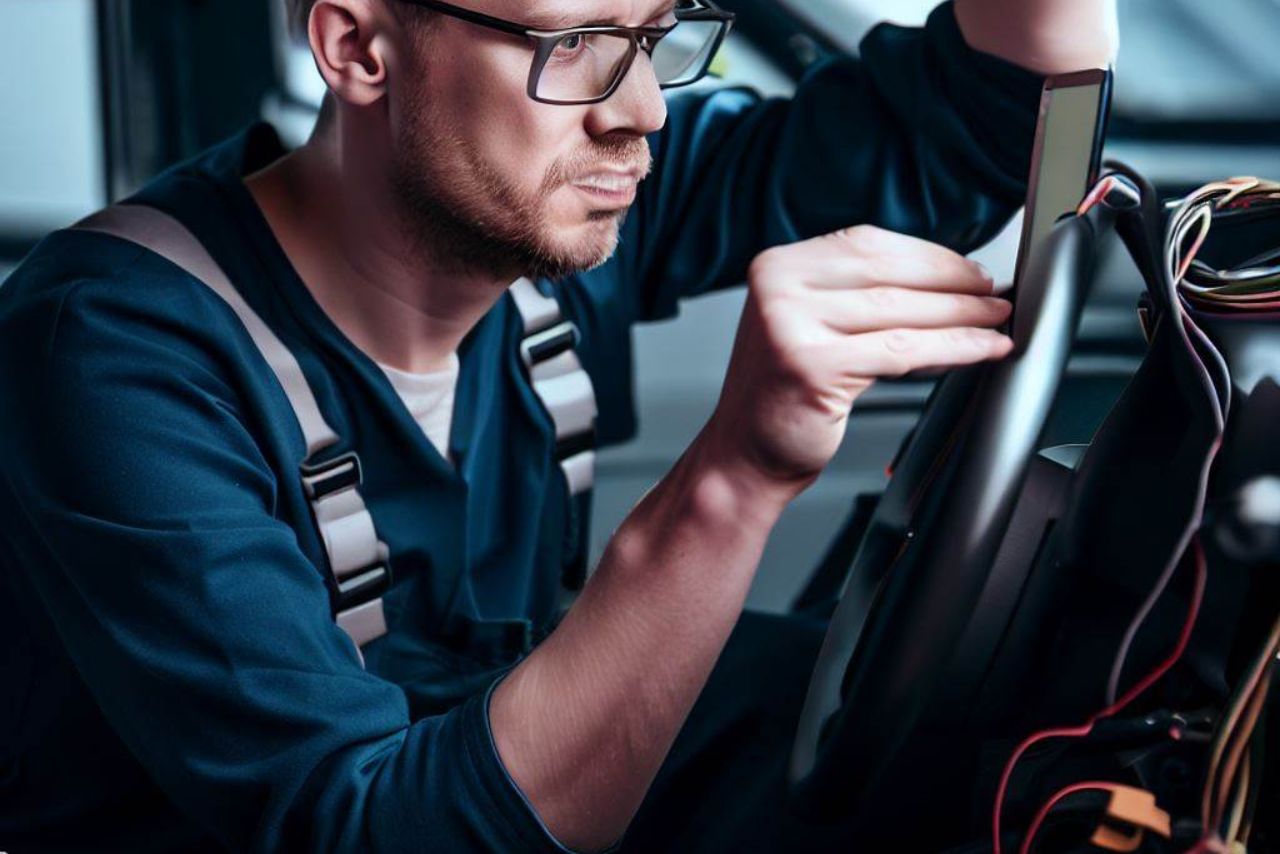









Leave a Reply