Backup cameras have become an increasingly popular feature on newer model Dodge Ram pickup trucks, providing drivers with improved visibility when backing up their vehicle.
However, like any technology, they can sometimes malfunction or develop problems.
In this guide, we’ll explore some of the most common Dodge Ram Backup Camera Problems owners may encounter, along with potential solutions and troubleshooting tips.
Common Dodge Ram backup camera problems include display issues, black screens, and blurry images. These issues often stem from wiring problems, damaged cameras, or faulty connections. To resolve them, check the wiring, clean the camera lens, and ensure proper connections.
Table of contents
Symptoms of a Faulty Dodge Ram Backup Camera:
How do you know if your Dodge Ram’s backup camera system isn’t working properly? Here are some common symptoms that may indicate an issue:
- Black, blue, or distorted screen – If the monitor shows a black, blue, or oddly distorted screen when you shift into reverse, there is likely an issue with the camera, wiring, or monitor.
- No image on the screen – If the monitor doesn’t show any image from the backup camera, there is a problem with the video feed. This could be wiring, camera, or monitor related.
- Poor image quality – A blurry, fuzzy, or obscured camera image may be the result of a dirty camera lens, damaged/faulty camera, or loose wiring connection.
- Camera stays on when in drive – Backup cameras are only supposed to activate when you shift into reverse. If it stays on after shifting out of reverse, there may be a wiring or software glitch.
- Intermittent operation – If the backup camera works sometimes but then goes black or fails to activate on occasion, it likely points to a loose wire connection that needs to be inspected.
Paying attention to these type of symptoms can help pinpoint the cause of your Dodge Ram backup camera problems. Next, let’s go over some common issues and solutions.
7 Dodge Ram Backup Camera Problems (100% Solution!)
| Problem | Cause | Solution |
|---|---|---|
| No image on the screen | Loose or damaged connector, faulty camera, problem with the wiring | Check the connections, replace the camera or repair the wiring |
| Black screen | Same as no image, or problem with the fuse | Check the fuse, replace the fuse if necessary |
| Blurry image | Dirt or debris on the lens, loose or damaged connector, problem with the camera sensor | Clean the lens, check the connections, replace the camera |
| Lines or interference on the image | Loose or damaged connector, problem with the wiring, problem with the camera sensor | Check the connections, replace the camera |
| Camera not turning on when the vehicle is put in reverse | Problem with the camera switch, the wiring, or the camera itself | Check the camera switch, the wiring, and the camera |
| Camera not working after the battery has been disconnected | Problem with the camera’s memory or the camera’s software | Reset the camera, update the software |
| Camera not working after a software update | Compatibility issue between the camera and the software update | Update the software again, or contact the manufacturer for a solution |
1. Blue, Black, or Distorted Screen:
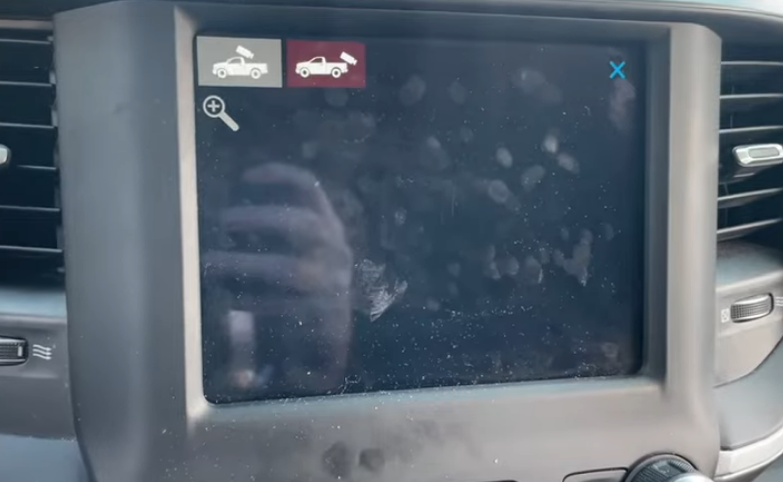
One of the most frustrating Dodge Ram backup camera problems owners report is when they shift into reverse only to be greeted with a blue, black, or distorted screen. What causes this?
There are a few possible culprits:
Faulty Wiring:
Like any electrical component, the backup camera relies on proper wiring and connections to function.
If a wire is damaged, disconnected, or corroded, it can interrupt the video feed. Inspect the wiring carefully for any damage. Jiggling wires may help pinpoint a loose connection.
Camera Failure:
The backup camera itself could be damaged, causing the distorted or blue screen. Debris, moisture, or physical harm to the camera lens can cause it to fail.
Try cleaning the lens gently with a microfiber cloth. If that fails, replacement may be required.
Monitor Issues:
Problems with the rearview camera monitor can also lead to a blue or black screen. Issues with the monitor display, board, or connectors could be to blame.
Having the monitor inspected by a pro may be required if a camera/wiring fault is ruled out.
Blown Fuse:
Like any electrical component, the backup camera system relies on fuses for protection.
If you’re getting a black screen, check for a blown fuse. The owners manual will note the proper fuse to inspect. Replace any burnt out fuses.
For black or blue screen issues, methodically inspect the wiring, connections, camera unit, and monitor to isolate the problem. Reseating connections and testing components is key.
If none of these tips not working then Watch this video it will solve your problem in minutes.
2. No Image on the Backup Camera Screen:
If your Dodge Ram’s backup camera monitor is simply showing a blank screen when you shift to reverse, don’t panic. Here are some tips to get the camera operational again:
With some basic troubleshooting, you can often get a blank Dodge Ram backup camera screen working again. Just take a methodical approach to isolate the issue.
3. Poor Backup Camera Image Quality:
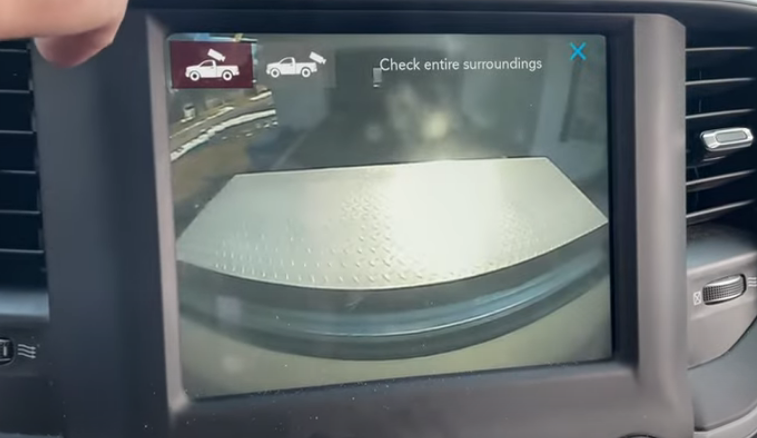
While it may not be a total camera failure, owners may notice degraded image quality from their Dodge Ram’s backup camera.
A fuzzy, clouded, or obscured view on the monitor can also make backing up difficult.
Here are some potential fixes:
Clean the Camera Lens:
One straightforward thing to try is cleaning the actual camera lens. Dirt, debris, snow, and mud can obstruct the view.
Gently wiping with a microfiber cloth should clear away any built-up residue.
Adjust Camera Position:
If the camera view seems tilted or obscured, check that the camera module itself is mounted properly and angled correctly. The license plate should be centered in the view when installed properly. Adjust as needed.
Check Video Input:
Issues with the RCA video connections between the camera and monitor can cause fuzzy images. Reseat all connections and inspect cables for damage. Replace any faulty video cables.
Replace Camera:
If cleaning and adjustments don’t improve the image, it likely indicates a damaged camera module.
Internal failure of the camera components leads to poor image quality in many cases. Professional replacement may be required.
Update Monitor:
Backup camera monitors can also degrade over time and cause fuzzy or obscured views.
Upgrading to an aftermarket digital monitor may help provide a crisper, clearer image compared to an old analog screen.
With some DIY troubleshooting, you can resolve many Dodge Ram backup camera picture quality issues. But if internal damage is causing poor video, replacement of the camera and/or monitor may be required.
4. Backup Camera Stays On After Shifting From Reverse:
Ideally your Dodge Ram’s backup camera system should switch off once you shift out of reverse gear. If the camera view stays on even when driving forward, it indicates a problem. Here are a few things that can cause this:
In most cases, a Dodge Ram backup camera that stays on continually can be fixed by troubleshooting the reverse sensing components and wiring. But electrical faults may require repairs by an experienced technician.
5. Intermittent Backup Camera Problems:

One of the most frustrating issues is when the Dodge Ram’s backup camera only works intermittently. It functions sometimes and then goes dark or fails to activate on other occasions. What causes such intermittent operation?
Meticulously inspecting wiring and electrical connections is key to resolving temperamental intermittent backup camera operation problems. Look for any signs of damage, wear, or loose fit.
Tips for Dodge Ram Backup Camera Maintenance & Prevention:
Proper maintenance and operation of your Dodge Ram backup camera system can help minimize issues down the road. Keep these tips in mind:
With proper care and maintenance, backup camera problems can be avoided in most cases.
But if issues eventually arise, this troubleshooting guide should help restore your Dodge Ram’s backup camera to smooth operation.
Just take a systematic approach to diagnose the cause, and make any necessary repairs.
How To Install A New Dodge RAM Backup Camera?
Here are the steps on how to install a new Dodge RAM backup camera:
Here are some additional tips for installing a new Dodge RAM backup camera:
The cost of installing a new Dodge RAM backup camera will vary depending on the make and model of your truck, the type of camera you choose, and the labor costs in your area. The average cost is between $700 and $1,000.
Here are some of the things to consider when choosing a backup camera for your Dodge RAM:
Conclusion and final thoughts 💭
The Dodge Ram backup camera can encounter several problems that may prevent it from functioning properly.
The most common issue is the absence of an image on the screen, which can be attributed to a loose or damaged connector, a faulty camera, or wiring problems.
Another prevalent problem is a black screen, which could indicate similar causes as the no image issue or even a fuse problem.
Additionally, blurry images may occur due to dirt or debris on the lens, a loose or damaged connector, or issues with the camera sensor.
Lines and interference on the image are also possible and may result from a loose or damaged connector, wiring complications, or problems with the camera sensor.
Furthermore, in some cases, the camera fails to turn on when shifting into reverse because of issues with the camera switch itself, wiring malfunctions, or faults within the camera unit.
Latest Posts:
- Can WD-40 Remove Scratches on Cars? (Hint: Yes, but…)
- Can You Use a Drill to Polish Your Car? (We Tried it Out!)
- Should You Cover Car Scratches With Stickers? (REVEALED!)
- Buick Service Stabilitrak: (Causes & 100% Guaranteed Fix!)
- Common Holden Trax Problems (Causes & 100% Proven Fixes!)
- Jeep Commander Transmission Over Temp: (Guaranteed Fix!)











Leave a Reply