If you own a Honda Civic, you have probably noticed the orange Honda Civic Wrench Light Meaning. This light is an indicator that your car is due for maintenance.
It can be triggered when your car is due for an oil change, when there is an issue with the engine, or when there is something else that needs attention.
If you’re wondering what the Honda Civic wrench light means and how to reset it, you’ve come to the right place. In this article, we’ll explain everything you need to know about this light and how to reset it.
We’ll also cover some common reasons why the light might turn on and what you can do to prevent it from happening in the future. So, let’s get started and dive into the world of the Honda Civic wrench light!
Table of contents
Understanding the Honda Civic Wrench Light:
When you see the orange wrench light on your Honda Civic’s dashboard, it means that it’s time for maintenance. This light comes on when the car’s computer detects a problem with the engine or other essential systems that require attention from a mechanic.
Here are some things to keep in mind when you see the Honda Civic wrench light:
- Don’t ignore it: If you ignore the light and continue driving without addressing the issue, you could cause further damage to your car’s engine or components.
- Check the owner’s manual: Your owner’s manual will provide more information on what the wrench light means, how to diagnose the issue, and when to bring your car in for service.
- Get it checked soon: You should not delay in addressing the issue. If the light is solid, you should take your car to a service center as soon as possible to get it checked.
- Resetting the light: Once the issue has been fixed, you can reset the wrench light. To do this, follow the steps in your owner’s manual or have a mechanic reset it for you.
In summary, the Honda Civic wrench light is a crucial warning light that should not be overlooked. It’s important to get your car checked as soon as possible to prevent further damage to your vehicle.
When Does the Wrench Light Turn On?
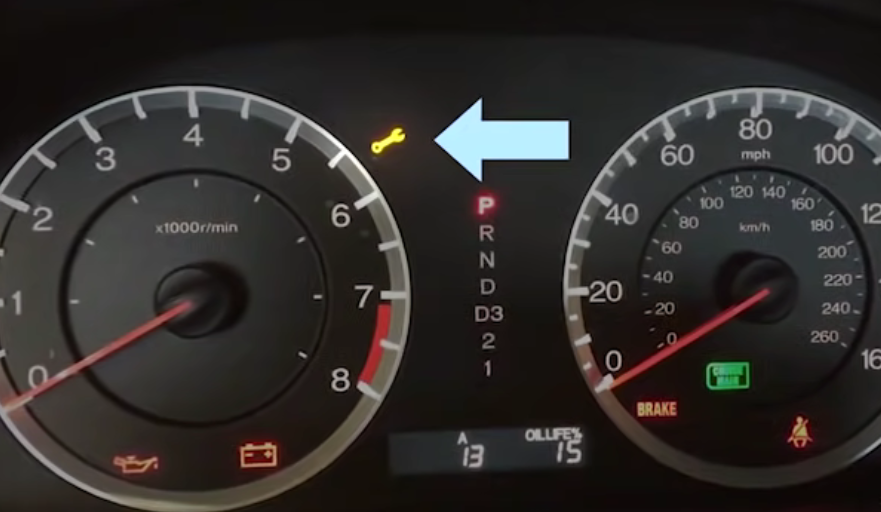
The wrench light in Honda Civic turns on when there is an issue with your vehicle’s engine or transmission system. It is an indicator that your car’s computer has detected a fault and requires your attention.
Here are some common reasons why the wrench light may turn on:
- Scheduled Maintenance Reminder: The wrench light may be indicating that it’s time for maintenance such as oil changes, tire rotations, or other regular servicing.
- A Faulty Sensor: A problem with one of your vehicle’s sensors could be causing the wrench light to turn on. For instance, if there is an issue with the oxygen sensor or mass airflow sensor, it could result in the light coming on.
- Transmission Issues: If your car’s transmission system is having problems, it could trigger the wrench light.
- Electrical Issues: Any electrical issue affecting the vehicle’s Powertrain Control Module (PCM) could cause the light to turn on.
- Engine Misfire: A misfiring engine is a commonly detected problem resulting in the wrench light turning on.
In case the wrench light turns on, it’s prudent to get your vehicle checked by a qualified mechanic or take it for diagnosis at a Honda dealership.
To summarize, the wrench light appearing on your Honda Civic is a cause for concern; it could be an indication of a much more severe mechanical problem with your vehicle.
Taking prompt action could save you a considerable amount of money in the long run.
What Does the Wrench Light Mean?
The Honda Civic wrench light is an indication that your vehicle is due for maintenance or has a mechanical issue that needs to be addressed. The light is triggered by the car’s computer system and is displayed as an orange wrench on your dashboard.
Here are some possible reasons why the wrench light may turn on in your Honda Civic:
- Routine maintenance: One of the most common reasons why the wrench light turns on is when it’s time for a scheduled maintenance service, such as an oil change, filter replacement, tune-up, or tire rotation. Typically, the service light will also appear on the dash, letting you know what specific maintenance task is due.
- Engine malfunction: If the wrench light flashes or stays on while you’re driving, there’s likely an issue with your vehicle’s engine, transmission, or emissions system. This could include problems with the fuel system, exhaust system, sensors, or spark plugs. It’s important to have the car inspected by a professional mechanic as soon as possible to prevent further damage or safety issues.
- Electrical faults: There may also be issues with your Honda Civic’s electrical system, which can trigger the wrench light. This could include a fault with the battery, alternator, or starter, which will prevent the vehicle from starting.
To determine the specific cause of the wrench light, it’s recommended that you consult your car’s owner’s manual or take it to a qualified mechanic.
They can read the diagnostic codes stored by the car’s computer system and identify the problem. Once the issue is resolved, the mechanic can reset the wrench light, so it won’t continue to appear on your dashboard.
How to Reset the Wrench Light?

If the wrench light is lit up on your Honda Civic’s dashboard, it means that the car’s computer system has detected an issue that requires maintenance.
The light can be reset, but it’s important to make sure that the underlying issue has been addressed first. Here’s how to reset the wrench light:
- Locate the “Trip” button on your dashboard and hold it down.
- While holding the “Trip” button, turn the car’s ignition switch to the “On” position.
- Continue holding the “Trip” button until the wrench light disappears.
- Release the “Trip” button.
After completing these steps, the wrench light should be reset. However, if the issue that caused the light to come on in the first place hasn’t been resolved, the light will likely come back on after a certain amount of time.
It’s important to note that the above instructions may not work for all Honda Civic models.
If the steps listed above don’t work for your car, consult your owner’s manual or take your car to a mechanic to have the issue addressed and the light reset.
Overall, it’s important to stay on top of your Honda Civic’s maintenance schedule to prevent the wrench light from coming on in the first place.
Regular oil changes, tire rotations, and other routine maintenance will help keep your car running smoothly and prevent any underlying issues from developing.
Tools You Will Need:
If you’re planning on resetting the Honda Civic wrench light, you will need a few tools to get the job done. Here are the tools that you will need:
- OBD-II scanner: This is the most important tool that you’ll need. It’s used to read and reset the codes that trigger the wrench light.
- 12-volt battery maintainer: This tool will help ensure that your battery has enough power to complete the reset process.
- Wrench: You may need a wrench to remove the negative cable from the car battery.
- Gloves: It’s always a good idea to wear gloves when working around car batteries to protect your hands from acid.
It’s important to note that not all OBD-II scanners are created equal. Some scanners may not have the necessary capabilities to reset the wrench light.
Therefore, it’s important to make sure you have a scanner that specifically states that it can reset the wrench light on a Honda Civic.
Additionally, make sure that the battery maintainer is fully charged and ready to go before starting the process.
This will help ensure that your battery doesn’t run out of power in the middle of the procedure. With the right tools and a little bit of patience, resetting the Honda Civic wrench light should be a breeze.
Steps to Reset the Wrench Light:
Resetting the wrench light on your Honda Civic is a simple process that can be done in a matter of minutes. Here are the steps:
- With the engine off, press and hold the trip meter reset button on the instrument cluster.
- Turn the ignition switch to the ON position (do not start the engine).
- Continue to hold the trip meter reset button until the maintenance light goes out. This usually takes about 10 seconds.
- Release the trip meter reset button and turn off the ignition.
- Restart the engine and verify that the wrench light has been reset.
Note that resetting the wrench light without performing the scheduled maintenance may result in engine damage or other problems. It is important to always adhere to the recommended maintenance schedule for your vehicle.
| Number of steps | Time required |
|---|---|
| 5 | 2-3 minutes |
By following these simple steps, you can reset the wrench light on your Honda Civic and ensure that your vehicle is running smoothly.
Remember to always stay on top of your vehicle’s maintenance schedule to keep it in top condition.
How Often Should I Reset the Wrench Light?
Resetting the wrench light is a crucial task that car owners should not neglect. It can help prevent major issues from occurring and ensure the longevity of your Honda Civic.
Here are some things you should know about resetting the wrench light and how often you should do it:
- According to Honda, you should reset the wrench light every time you have the oil changed (or every 7,500 miles, whichever comes first).
- However, if you have performed maintenance on your Honda Civic that does not require an oil change, such as replacing the air filter or rotating the tires, you should also reset the wrench light.
- If you continue to ignore the wrench light, it may cause more significant issues to arise, leading to costly repairs that could have been avoided.
- It’s crucial to remember that resetting the wrench light does not mean you should skip scheduled maintenance. Use the reset as a reminder for future maintenance and not a way to avoid it.
By following these guidelines, you can prolong the longevity of your Honda Civic and avoid costly repairs.
Reasons Why the Wrench Light is Still On?
If you’ve reset your Honda Civic’s wrench light and it comes back on, don’t panic. Here are some of the reasons why it could still be on:
- You haven’t performed the required maintenance: The wrench light comes on when your car is due for maintenance, such as an oil change or tire rotation. If you haven’t performed the required maintenance, the light will stay on.
- Faulty sensors: Sometimes, the wrench light can come on due to a faulty sensor. This can be caused by a damaged or worn out sensor, a wiring issue or a malfunction in the car’s computer system.
- Loose gas cap: This may sound like a minor issue, but a loose gas cap can trigger the wrench light to come on. Always make sure your gas cap is properly tightened after fueling up your car.
- Battery issues: If your car battery is weak or not functioning properly, it can cause the wrench light to come on.
If you’ve checked all these reasons and the wrench light is still on, it’s best to take your car to a professional mechanic to assess the issue. They can diagnose the problem and help you fix it.
| Possible Issue | Solution |
|---|---|
| Required maintenance not performed | Perform required maintenance |
| Faulty sensor | Replace damaged/worn out sensor or resolve wiring issue |
| Loose gas cap | Tighten gas cap properly |
| Battery issues | Check battery health and replace if necessary |
When to Seek Professional Help?
Even though resetting the wrench light is a simple process, there can be instances when you need to seek professional help. Here are some situations when you should consult a mechanic:
- The light comes back on after resetting: If after resetting, the wrench light comes back on, it could be an indication of a more significant problem that requires the attention of an expert.
- You smell burnt oil or notice smoke coming out of the engine: If you smell burnt oil or notice smoke coming out of the engine, it’s time to get help immediately. This could be due to an oil leak or another serious engine problem.
- You notice a decrease in the car’s performance: If you experience a decrease in your Honda Civic’s overall performance such as acceleration, handling, or responsiveness after resetting the wrench light, take your car to your mechanic right away.
- You hear strange noises coming from the car: If you hear any strange noises such as grinding, clicking, banging, or whistling sounds after resetting the wrench light, it’s a red flag that something is wrong.
Before you take your car to the mechanic, make sure to write down any observations or symptoms you’ve noticed, as it can be easy to forget once you are at the repair shop.
By being proactive, you can avoid costly repairs and keep your Honda Civic running for years to come.
| Facts about Honda Civic wrench light |
|---|
| The wrench light signals that it’s time for a maintenance task |
| Ignoring the warning could lead to serious problems with the vehicle |
| Always refer to your owner’s manual or consult a mechanic for guidance |
| Knowing how to reset the light is important for future maintenance reminders |
| Regular maintenance is essential for a healthy and reliable Honda Civic |
Conclusion and final thoughts 💭
The orange wrench light in your Honda Civic exists for a reason – to remind you when it’s time for maintenance.
It’s important not to ignore this warning, as it could lead to serious problems with your vehicle in the future.
If you’re unsure about what the wrench light means, make sure to consult your owner’s manual or contact a qualified mechanic. It’s always better to be safe than sorry when it comes to your car’s health and longevity.
In addition to knowing what the warning means, it’s also important to know how to reset it. While the process may differ slightly depending on your specific model and year of Civic, the basic steps are generally the same.
Referencing the steps in this article should give you a good idea of how to reset the wrench light once you’ve completed a required maintenance task.
Remember, taking care of your Honda Civic and keeping up with regular maintenance is key to ensuring its longevity and reliability.
Follow your recommended maintenance schedule and don’t hesitate to seek professional assistance if needed.
Latest Posts:
- Can WD-40 Remove Scratches on Cars? (Hint: Yes, but…)
- Can You Use a Drill to Polish Your Car? (We Tried it Out!)
- Should You Cover Car Scratches With Stickers? (REVEALED!)
- Buick Service Stabilitrak: (Causes & 100% Guaranteed Fix!)
- Common Holden Trax Problems (Causes & 100% Proven Fixes!)
- Jeep Commander Transmission Over Temp: (Guaranteed Fix!)











Leave a Reply