Is your Honda Pilot alarm constantly going off, causing frustration and confusion? Don’t worry, you’re not alone.
There are several common reasons why this might be happening, including low battery power, a defective hood latch sensor, and a faulty door lock sensor.
If your Honda Pilot Alarm Keeps Going Off, One possible reason for your Honda Pilot alarm going off unexpectedly is a low battery. Another potential culprit is a defective hood latch sensor. A faulty door lock sensor could also be the root cause of your alarm woes.
Table of contents
Reasons Of Honda Pilot Alarm Keeps Going Off:
| Reason | Symptoms | Possible Fix |
|---|---|---|
| Over-sensitive sensor | The alarm goes off when there is no intrusion. | Clean or replace the sensor. |
| Low battery life | The alarm goes off intermittently or doesn’t go off at all. | Replace the battery in the key fob or the car’s battery. |
| Defective hood latch sensor | The alarm goes off when you open the hood. | Clean or replace the sensor. |
| Key fob problems | The alarm goes off when you press the buttons on the key fob. | Replace the battery in the key fob or reprogram the key fob. |
| Short wiring | The alarm goes off randomly. | Inspect the wiring for any damage or loose connections. |
| Other problems | The alarm goes off for no apparent reason. | Take the car to a qualified mechanic to diagnose the problem. |
1. Low Battery Power:
One of the potential reasons why the alarm in your Honda Pilot keeps going off is due to low battery power.
When the battery is low, it can trigger false alarms and cause unnecessary inconvenience. To better understand this issue, let’s break it down into a few key points:
- Battery Drain: Over time, the battery in your Honda Pilot may start to lose its charge, leading to reduced voltage. As a result, the alarm system may become more sensitive and prone to triggering false alarms.
- Vehicle Inactivity: If your Honda Pilot is left unused for an extended period, such as when you go on vacation or have a second vehicle, the battery can slowly drain. The alarm system may then detect this low voltage and interpret it as a potential security breach, activating the alarm.
- Sensor Responsiveness: The alarm system relies on various sensors throughout the vehicle. When the battery voltage drops, these sensors may not function optimally, leading to incorrect readings and unintended alarm activations.
To address the issue of low battery power causing the alarm to go off frequently, there are a few steps you can take:
- Regularly Drive Your Vehicle: Try to drive your Honda Pilot regularly to keep the battery charged. This helps prevent battery drain and ensures that the voltage remains stable.
- Check for Battery Issues: Have your battery tested by a professional to ensure it is in good condition. If necessary, consider replacing the battery with a new one that matches the specifications recommended by Honda.
- Disconnect Ancillary Devices: If you have aftermarket accessories or devices connected to your vehicle, such as dashcams or additional lights, disconnect them when the vehicle is not in use. These accessories can draw power from the battery, contributing to its drain.
By addressing low battery power, you may be able to resolve the issue of the alarm in your Honda Pilot going off unexpectedly.
However, it’s essential to understand that other factors, such as a defective hood latch sensor or a faulty door lock sensor, could also contribute to false alarms.
Therefore, if the problem persists after addressing the battery issue, it is advisable to consult a professional technician for further diagnosis and repair.
2. Defective Hood Latch Sensor:

If your Honda Pilot alarm keeps going off, one potential culprit could be a defective hood latch sensor. The hood latch sensor is responsible for detecting whether the hood is securely closed.
When this sensor malfunctions, it can send false signals to the alarm system, causing it to trigger unnecessarily. Here are a few things to know about the defective hood latch sensor:
- Symptoms: When the hood latch sensor is faulty, you might experience the following symptoms:
- The alarm goes off even when the hood is properly closed.
- The hood open warning light stays illuminated on the dashboard.
- The alarm activates while driving or parking.
- Causes: There are several factors that can lead to a defective hood latch sensor, including:
- Wear and tear over time.
- Exposure to extreme temperatures.
- Moisture or dirt accumulation.
- Troubleshooting: If you suspect a defective hood latch sensor, you can try the following steps:
- Inspect the hood latch mechanism for any visible damage, corrosion, or debris.
- Clean the hood latch sensor and its surrounding area using a soft cloth and a mild solvent.
- Check the wiring connections to ensure they are secure and free from corrosion.
- Professional Assistance: If the issue persists or if you are not comfortable troubleshooting it yourself, it is recommended to seek professional assistance. A certified technician can diagnose the problem accurately and offer the appropriate solution.
Remember, a defective hood latch sensor is just one possible cause for your Honda Pilot alarm going off.
It is always a good idea to eliminate other common issues, such as low battery power or a faulty door lock sensor, before focusing solely on the hood latch sensor.
| Possible Causes | Troubleshooting Steps |
|---|---|
| Wear and tear over time | Inspect the hood latch mechanism |
| Exposure to extreme temperatures | Clean the hood latch sensor and surrounding area |
| Moisture or dirt accumulation | Check the wiring connections |
3. Faulty Door Lock Sensor:
When the alarm on your Honda Pilot keeps going off unexpectedly, one possible culprit could be a faulty door lock sensor.
This sensor is designed to detect if a door is properly locked or not, and if it malfunctions, it can trigger the alarm system unnecessarily. Here are a few key points to help you understand the issue:
- Symptoms: If your alarm frequently goes off, even when the doors are secured, it could indicate a problem with the door lock sensor.
- Causes: There are a few reasons why the door lock sensor may fail. It could be due to wear and tear over time, electrical issues, or a manufacturing defect.
- Implications: A faulty door lock sensor can be quite inconvenient and frustrating. Not only does it disturb you with false alarms, but it can also drain your car battery if the alarm remains active for an extended period.
- Troubleshooting: To determine if the door lock sensor is to blame, try manually locking and unlocking each door one at a time. If the alarm goes off when a specific door is unlocked, it’s a good indication that the corresponding lock sensor needs attention.
- Potential Solutions: Depending on the severity of the issue, you have a few options:
- Check the wiring and connections of the affected door lock sensor. Sometimes loose or damaged wiring can cause erratic behavior.
- If the sensor is damaged beyond repair, it may need to be replaced. Consult a professional mechanic or your local Honda dealership for assistance in sourcing a reliable replacement.
- In some cases, a software update from Honda may be available to address sensor-related issues. Contact your dealership or Honda customer support for more information.
Remember, addressing a faulty door lock sensor requires attention to detail and may involve specialized knowledge.
If you’re not confident in your abilities, it’s always best to seek professional help to avoid further complications.
Troubleshooting Steps:

If you’re dealing with an annoying Honda Pilot alarm that keeps going off, don’t worry!
There are a few troubleshooting steps you can take to identify and resolve the issue. Here are some possible causes and solutions:
1. Check the battery power:
- Ensure that the battery in your Honda Pilot is not running low, as this can sometimes trigger false alarms.
- If the battery is weak or old, consider replacing it with a new one to eliminate this possibility.
2. Inspect the hood latch sensor:
- The hood latch sensor can sometimes become defective, causing the alarm to go off erroneously.
- Make sure that the sensor is properly aligned, securely attached, and free from any damage.
- If there are any visible issues, such as a loose or broken sensor, it’s recommended to have it replaced.
3. Verify the door lock sensors:
- Faulty door lock sensors can also be a potential culprit behind the repetitive alarm activation.
- Inspect all the door lock sensors to ensure they are functioning correctly and not damaged.
- If any of the sensors are malfunctioning, it may be necessary to have them repaired or replaced.
4. Consider professional assistance:
- If troubleshooting steps 1 to 3 don’t resolve the issue, it might be best to seek professional assistance.
- An experienced mechanic or Honda dealership can thoroughly diagnose and address the problem.
- They have the necessary tools and expertise to identify any other potential causes not covered in these troubleshooting steps.
Remember, it’s always essential to follow proper safety precautions while troubleshooting your Honda Pilot alarm system. If you’re not confident in your abilities or encounter any difficulties, it’s best to consult an expert to avoid any further complications.
Checking the Battery:
If your Honda Pilot alarm keeps going off unexpectedly, one possible cause could be a low battery power.
A weak battery may not have enough power to keep the alarm system functioning properly, causing it to trigger randomly. Here are some steps you can take to check the battery:
- Inspect the battery: Start by visually inspecting the battery for any signs of damage, such as leaks or corrosion. If you notice any issues, it’s recommended to have the battery replaced by a professional.
- Check battery voltage: Use a multimeter to measure the voltage of your car’s battery. A healthy battery should have a voltage reading between 12.4 and 12.7 volts. Anything below that indicates a weak battery that may need to be replaced.
- Test the battery’s charge: If the voltage reading is within the desired range, you can check the battery’s charge by using a battery load tester. This tool simulates the demand placed on the battery by the alarm system and can determine if it can handle the load.
- Charge or replace the battery: If the battery is low on charge, you can try to recharge it using a compatible battery charger. However, if the battery fails the load test or is significantly old, it’s advisable to replace it with a new one to ensure optimal performance.
Remember, a weak battery can not only cause alarm issues but also lead to other electrical problems in your Honda Pilot.
If you’re unsure about how to check or replace the battery, it’s always best to consult a qualified mechanic or seek assistance from your local Honda dealership.
| Battery Voltage Range |
|---|
| 12.4 – 12.7 volts |
Once you’ve gone through these steps and determined that the battery is not the culprit behind your alarm’s constant triggering, it’s worth investigating other possible causes, such as a defective hood latch sensor or a faulty door lock sensor, which we will explore in the next sections.
Inspecting the Hood Latch Sensor:
The hood latch sensor plays a crucial role in ensuring the security of your Honda Pilot. If this sensor is defective, it can trigger the alarm system to go off repeatedly.
To identify if the hood latch sensor is the culprit behind the alarm issues, you can follow these steps:
- Visual Inspection: Begin by visually examining the hood latch sensor. Look for any physical damages, loose connections, or signs of wear and tear. Make sure the sensor is properly attached and not obstructed by any debris.
- Test the Sensor: Gently press the hood latch sensor to check if it is functioning correctly. It should have a spring-like response and feel sturdy when pressed. If it feels loose or unresponsive, it might be time to replace the sensor.
- Check the Wiring: Inspect the wiring connected to the hood latch sensor. Ensure that the wires are not frayed, damaged, or disconnected. A faulty connection can lead to erratic behavior of the sensor.
- Clean the Sensor Area: Sometimes, dirt or grime buildup in and around the hood latch sensor can interfere with its proper functioning. Use a mild cleaner and a soft cloth to clean the sensor and surrounding area. This can potentially resolve false alarm triggers.
- Scan for Error Codes: If you have access to an OBD-II scanner, consider scanning for any error codes related to the hood latch sensor. Fault codes like “B1247” or “B1320” can indicate specific issues that need to be addressed.
By following these steps, you can inspect the hood latch sensor of your Honda Pilot and determine if it is causing the alarm to go off repeatedly.
Remember, if you are unsure or unable to resolve the problem yourself, it is always recommended to seek assistance from a certified mechanic or Honda dealership.
| Steps |
|---|
| Visual Inspection |
| Test the Sensor |
| Check the Wiring |
| Clean the Sensor Area |
| Scan for Error Codes |
By carefully examining the hood latch sensor, you can identify any potential issues and take the necessary steps to resolve them.
This will help ensure that your Honda Pilot’s alarm system functions properly and provides you with the peace of mind you deserve.
Examining the Door Lock Sensor:

The door lock sensor is an important component of your Honda Pilot’s alarm system. It helps detect whether the doors are securely locked or not, triggering the alarm if any unauthorized attempts are made to open the doors.
If your alarm keeps going off unexpectedly, it’s worth examining the door lock sensor as a possible culprit. Here are a few things to consider:
- Physical Inspection: Start by visually inspecting the door lock sensor. Look for any signs of damage, loose connections, or corrosion. Make sure the sensor is securely attached to the door frame.
- Testing the Sensor: Confirm whether the door lock sensor is working properly by conducting a simple test. Lock the doors using your key fob or by manually turning the key in the driver’s door lock. Then, try unlocking the doors using the inside door handle without actually opening the door. If the alarm goes off, it may indicate a malfunctioning door lock sensor.
- Resetting the Sensor: In some cases, the door lock sensor may need to be reset. To do this, you can disconnect the car battery for a few minutes and then reconnect it. This can sometimes resolve minor issues with sensors and electronic modules.
Remember, the door lock sensor is just one potential cause for your Honda Pilot’s alarm going off unexpectedly. It’s also a good idea to check for other common issues such as low battery power or a defective hood latch sensor.
If you’re unable to pinpoint the exact problem, it’s best to consult a qualified mechanic who can diagnose the issue and provide proper solutions.
Table:
| Possible Causes of Alarm Going Off |
|---|
| Low battery power |
| Defective hood latch sensor |
| Faulty door lock sensor |
Resetting the Alarm System:
If you find that your Honda Pilot alarm keeps going off despite no obvious reasons, you might need to reset the alarm system. Follow these steps to reset the alarm and stop the incessant triggering:
- Disconnect the car battery: Locate the car battery, usually in the engine bay, and disconnect the negative terminal. This will interrupt the power supply to the alarm system and force it to reset.
- Wait for a few minutes: Leave the battery disconnected for about five minutes. This waiting period ensures that any residual power in the system is drained, allowing for a complete reset.
- Reconnect the car battery: After the waiting period, reconnect the negative terminal of the car battery. Make sure it is securely fastened.
- Test the alarm system: Now, check if the alarm is functioning properly. Arm the alarm system using your remote or key fob, wait for a few moments, and then try disarming it. If the alarm doesn’t go off unnecessary, consider the reset successful.
If the above steps do not resolve the issue, there may be a deeper problem with the alarm system that requires professional attention.
In such cases, it is advisable to consult a qualified technician or contact your Honda dealership for further assistance.
| Key Steps for Resetting the Alarm System |
|---|
| 1. Disconnect the car battery |
| 2. Wait for a few minutes |
| 3. Reconnect the car battery |
| 4. Test the alarm system |
Remember to always exercise caution when working with electrical components in your vehicle. If you are unsure or uncomfortable performing the reset yourself, it is best to seek professional help to prevent any potential damage.
Factory Alarm System vs. Aftermarket Options:
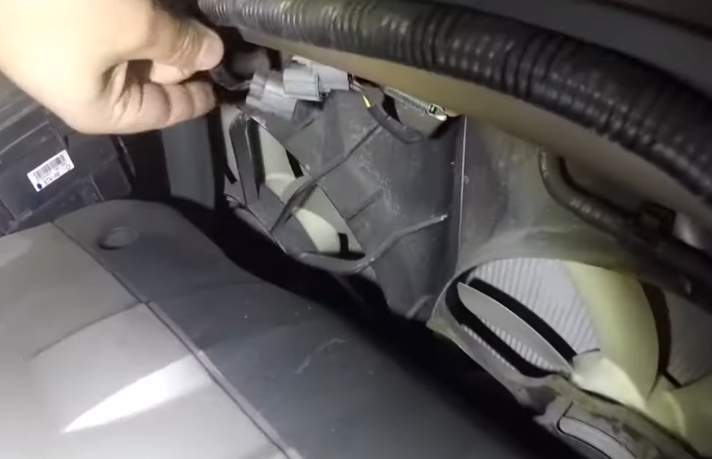
When it comes to the alarm system for your Honda Pilot, you may wonder whether sticking with the factory-installed option or considering aftermarket alternatives is the best choice.
Let’s take a look at both options to help you make an informed decision.
Factory Alarm System:
The factory alarm system that comes with your Honda Pilot has been specifically designed and tested to work seamlessly with your vehicle. Here are a few points to consider:
- Reliability: The factory alarm system is engineered to meet Honda’s high standards for quality and reliability.
- Integration: It integrates with your vehicle’s existing features and components, ensuring smooth operation.
- Warranty: The factory alarm system is usually covered by the vehicle’s warranty, giving you peace of mind.
Aftermarket Options:
On the other hand, aftermarket alarm systems offer additional customization and flexibility. Here are some key aspects to consider:
- Enhanced Features: Aftermarket options often provide features beyond what the factory alarm system offers, such as remote start, two-way communication, or smartphone integration.
- Customization: With aftermarket alarm systems, you have the ability to tailor the system to your specific needs and preferences.
- Price: While aftermarket options may be more affordable upfront, additional installation costs may be required.
| Factory Alarm System | Aftermarket Options | |
|---|---|---|
| Reliability | High | Varies |
| Integration | Seamless | Varies |
| Warranty | Yes | No |
| Enhanced Features | Limited | Extensive |
| Customization | Limited | Extensive |
| Price (including installation) | May be included | Varies |
Remember, when considering an aftermarket alarm system, it’s essential to research reputable brands and consider professional installation for optimal performance.
Conclusion and final thoughts 💭
If you find that your Honda Pilot alarm keeps going off, there are a few possible reasons to consider:
- Low battery power: A weak or dying battery can cause false alarms. It’s a good idea to have your battery tested regularly and replace it if necessary.
- Defective hood latch sensor: The hood latch sensor is responsible for detecting if the hood is open or closed. If this sensor is faulty, it may trigger the alarm system unnecessarily. Inspect the sensor and have it repaired or replaced if needed.
- Faulty door lock sensor: Door lock sensors can sometimes malfunction, leading to false alarms. Check all your door lock sensors and have them fixed if they are not functioning properly.
Remember, it’s always best to consult with a professional mechanic or visit an authorized Honda service center if you’re experiencing persistent issues with your alarm system. They will have the expertise and tools to diagnose and resolve any problems effectively.
Here is a table summarizing the possible causes of a Honda Pilot alarm repeatedly going off:
| Possible Causes |
|---|
| Low battery power |
| Defective hood latch sensor |
| Faulty door lock sensor |
By addressing these potential issues, you can ensure that your Honda Pilot’s alarm system operates correctly and provides the security and peace of mind you expect.
Latest Posts:
- Can WD-40 Remove Scratches on Cars? (Hint: Yes, but…)
- Can You Use a Drill to Polish Your Car? (We Tried it Out!)
- Should You Cover Car Scratches With Stickers? (REVEALED!)
- Buick Service Stabilitrak: (Causes & 100% Guaranteed Fix!)
- Common Holden Trax Problems (Causes & 100% Proven Fixes!)
- Jeep Commander Transmission Over Temp: (Guaranteed Fix!)











Leave a Reply