If you’re seeing a ‘Key System Error’ on your Nissan Altima’s dashboard, don’t panic.
It could be due to a range of issues from something as simple as a weak or dead battery in the key fob to more complex problems like faulty ignition switch, I-Key module issues or even software glitches.
Understanding what causes this Key System Error in Nissan Altima is the first step towards resolving it.
A “Key System Error” warning on a Nissan Altima typically indicates a problem with the Intelligent Key system, which is responsible for starting and stopping the car without a traditional key. This error can be triggered by various factors, including a weak key fob battery, a faulty key fob, or an issue with the car’s immobilizer system. If you encounter this error, it’s advisable to check the key fob battery, try using a spare key fob if available, and consult a qualified mechanic if the issue persists.
Whether it’s an issue with your key fob being dirty or damaged, experiencing faults, or if the problem lies within the vehicle’s ignition system itself; these are just some possibilities that may trigger this frustrating alert.
This article will help decode and shed light on potential reasons behind why your Nissan Altima might be displaying this dreaded ‘Key System Error’.
Table of contents
Possible Causes of Key System Error in Nissan Altima:

Nissan Altima’s key system error may be due to a variety of factors. Here are the potential culprits:
| Possible Cause | Solution |
|---|---|
| Weak/Dead Battery | Replace battery |
| Faulty Key Fob | Replace or repair key fobs |
| Dirty Contact Points | Clean contact points |
| Faulty Ignition | Repair ignition |
| Faulty I-Key | Check & update software if needed |
Understanding these causes can help you troubleshoot when faced with a “Key System Error” on your Nissan Altima.
1. Weak or Dead Battery in the Key Fob:
A common cause of a Key System Error in a Nissan Altima is a weak or dead battery in the key fob. This issue can be identified and resolved with ease.
Identifying:
Resolution:
Replace the old battery with a new one. Here are simple steps:
| Symptoms | Solution |
|---|---|
| Car not responding properly to key fob. | Replace key fob’s battery |
Remember, batteries don’t last forever so make sure you replace them when needed!
2. Faulty Key Fob:

A faulty key fob is often the culprit when you encounter a Key System Error in your Nissan Altima. Here’s why:
Below are some signs that could indicate a faulty key fob:
| Signs | Description |
|---|---|
| Intermittent functionality | The car intermittently doesn’t respond to the key fob. |
| No response from car | Despite being close to your vehicle and pressing any button, there’s no reaction at all from the car. |
If these issues persist after replacing the battery of your key fob then definitely it’s time for replacement.
Steps for replacing a faulty Nissan Altima Key Fob:
Remember: Always keep spare working ones handy!
3. Dirty or Damaged Key Fob Contacts:
Dirty or damaged contacts on your Nissan Altima key fob could be the culprit behind a ‘Key System Error’ message. When these contacts aren’t clean and in good shape, the signal between your key fob and car can get disrupted.
Here’s how to identify and tackle this issue:
Signs of Dirty or Damaged Contacts:
How to Clean Your Key Fob?
| Do This | Not This | |
|---|---|---|
| Cleaning | Use gentle circular motions | Scrub harshly |
| Drying | Let air-dry naturally | Use heat source |
Remember, if you are uncomfortable doing this yourself, it would be better to take it into an expert for cleaning or repair.
4. Faulty Ignition Switch:
A faulty ignition switch can also induce a ‘Key System Error’ in your Nissan Altima. Here’s how:
- The role of the ignition switch is to send the key fob signal to start the engine.
- A malfunctioning switch may not recognize or transfer this signal, causing an error.
Signs of a Bad Ignition Switch:
Here are some indicators that your ignition switch might be at fault:
| Indicator | Possible Reason |
|---|---|
| Car Stalling | Irregular Connection |
| Issues Starting Vehicle | Bad Ignition Switch |
| No Noise From Starter Motor | Faulty Ignition |
Repairing or replacing an unruly ignition can resolve this issue leading to seamless functioning of your Nissan Altima.
Note: Always consult with a professional mechanic for diagnosis and repairs!
5. Faulty I-Key Module:
A faulty I-Key module is another common cause of a Key System Error in Nissan Altima. Here are several signs that may indicate an issue with the I-Key system:
When faced with these issues, here are some steps you can take:
| Possible Problem | Solution |
|---|---|
| Car doesn’t start | Check battery and connections |
| Error message displayed | Visit dealership for diagnostics |
Make sure you consult professionals when dealing with potential faulty I-key modules as incorrect handling might cause more damage than good.
6. Software Glitch:
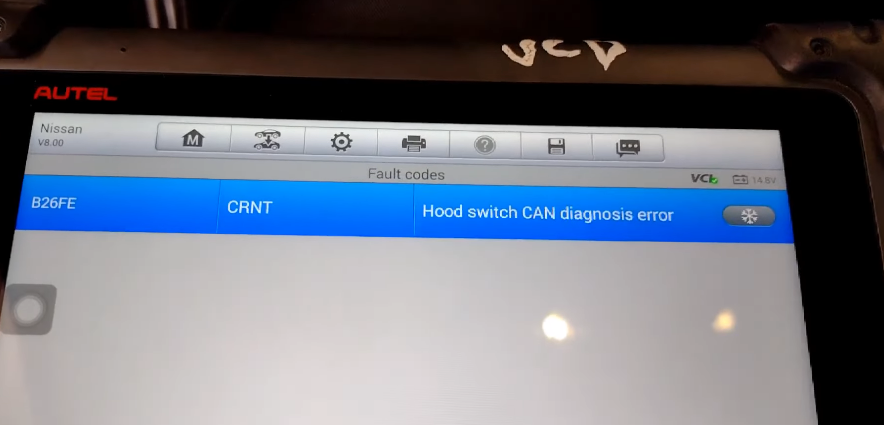
A software glitch in the Intelligent Key system of your Nissan Altima can cause a Key System Error. Here’s what to know:
- Unexpected Behavior: The car might not recognize the key fob even when it’s within range.
- Recurring Issues: If you’re frequently encountering this error message despite ruling out other causes, it could be due to a software bug.
Troubleshooting Steps:
- System Reset:
- Software Update:
Check with your dealership if there are any updates available for your model’s Intelligent Key system.
| Potential Solution | Action |
|---|---|
| Dealer Consultation | If issues persist, consult with an authorized Nissan dealer for professional assistance |
Watch this video to fix this error:
Conclusion and final thoughts 💭
We’ve touched on a variety of possible causes for a Key System Error in your Nissan Altima.
From something as simple as a weak or dead battery in the key fob, to more complex issues like faulty ignition switches and I-Key modules. Even software glitches can throw your system off balance.
Remember, proper care and regular maintenance go far in preventing these errors.
Keep the contacts of your key fob clean and undamaged, ensure its battery is always charged up, have your car’s software updated regularly by professionals.
If an error still pops up despite all this, don’t hesitate to seek professional help from certified technicians who are equipped to handle such problems effectively.
Latest Posts:
- Can WD-40 Remove Scratches on Cars? (Hint: Yes, but…)
- Can You Use a Drill to Polish Your Car? (We Tried it Out!)
- Should You Cover Car Scratches With Stickers? (REVEALED!)
- Buick Service Stabilitrak: (Causes & 100% Guaranteed Fix!)
- Common Holden Trax Problems (Causes & 100% Proven Fixes!)
- Jeep Commander Transmission Over Temp: (Guaranteed Fix!)

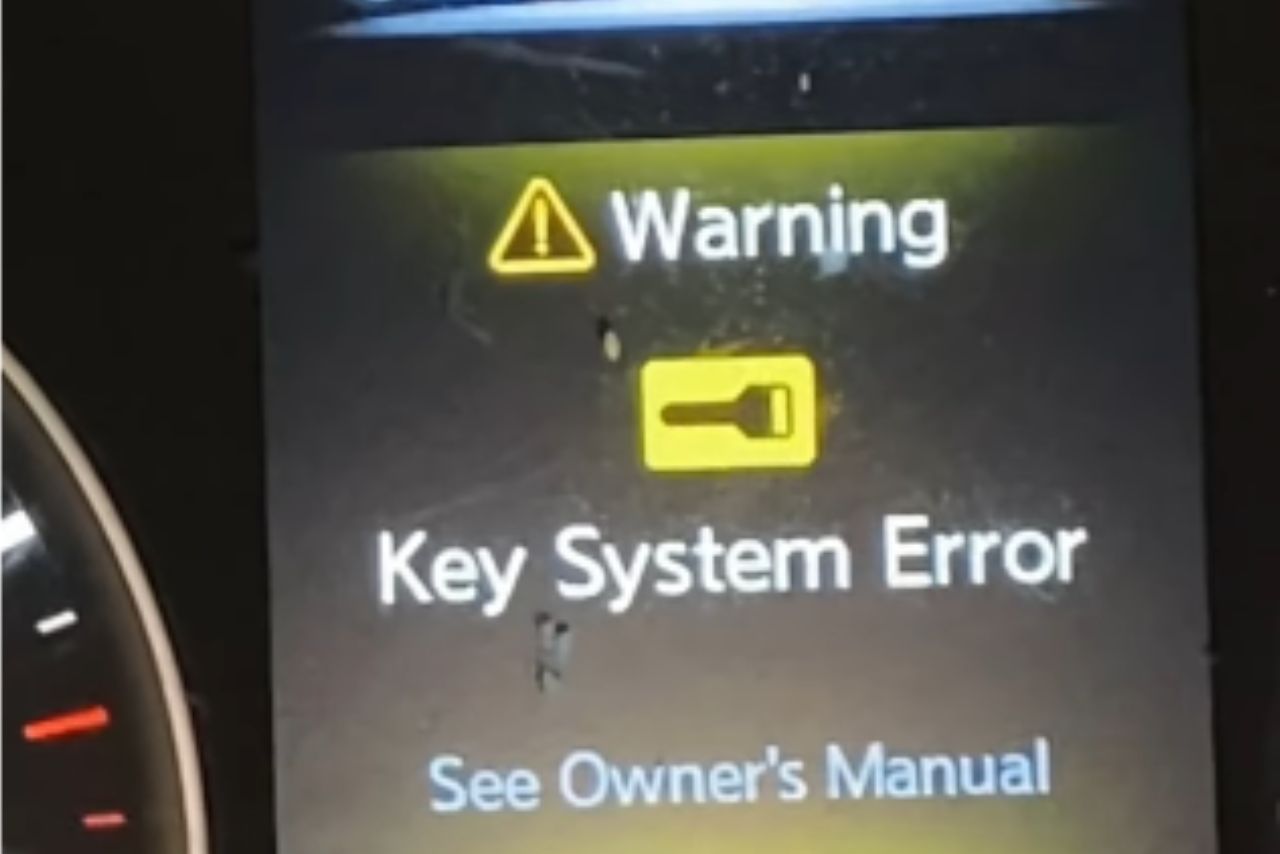









Leave a Reply